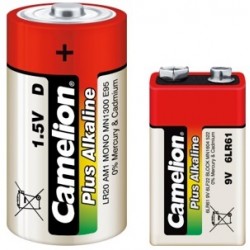Sonoff T3EU3C-TX-EU-R2 - Wi-Fi Smart Wall Touch Button Switch 3 Way T3EU3C
Specification
- Model: T0
- Standard: EU
- Gang: 3
- Color: Black
- T0/T1/T2/T3( EU2C ) Input: AC 100-240V 50/60Hz 3A
- T0/T1/T2/T3( EU2C ) Output: AC 100-240V 50/60Hz 1A/Gang 3A/Total
- Enclosure Material: Toughened Glass Panel + PC
- Wireless Standard: IEEE 802.11 b/g/n 2.4G, 433MHz
The WiFi smart switches with 1-3 gangs are divided
into T0(EU & UK &US), T1(EU & UK), T2(EU & UK &US) and
T3(EU & UK &US). T3 is available in black, and T0, T1 and T2 are
available in white. Additionally T1, T2 and T3 support 433MHz remote controller
to control.
Please note that TX Series are not single wire wall switches, the only one SONOFF Single Live Wire smart wall switch is SONOFF T4EU1C - a 1 Gang EU standard Wi-Fi Smart Single Wire Wall Switch.
All switches can be controlled remotely using your phone, and devices connected with switches can work independently. Works with Amazon Alexa and Google Assistant which let you turn on or off your appliances with a voice command, perfect for those need to handle much housework simultaneously.Features sensitive touch buttons that are attached on the simple and stylish switches to ensure a modern and nice decoration on any wall surface.
A slight tap for easier control. If worry your monthly electricity bill is overwhelmed by power-hungry appliances, or wanna turn on your coffee maker while you’re sitting on the sofa, the time schedule is a good choice.
Set a time for devices and the switches will help you turn on or off them automatically. Tailor smart scene for your appliances. simply set an event to happen to trigger one SONOFF device or groups of devices with a tap on your phone. Your devices will not run because of an abnormal WiFi network, the LAN control hence is designed to make sure they can work normally.
Compatible with IFTTT function(available for eWeLink Vip Advanced and Pro users), the switches can communicate with a slew of devices and services, to trigger them on or off.
There are several complicated steps when we start to access a smart home, to pair, enter account and password, name and so on.
The share control provides you a quick way to allow you and your family to control devices together.
You’re not sure whether turning off the heater when leaving home, just take your phone out and open the eWeLink app to check the real-time device status.