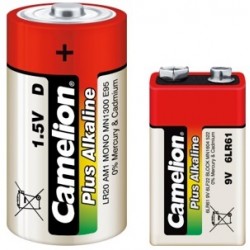Millimeter Wave Radar Anti-Smashing Barrier Vehicle Detector Barrier Sensor For Car Boom Barrier Gate
Millimeter Wave Radar Anti-smashing Barrier Vehicle Detector Barrier Sensor for car Boom Barrier Gate
Scope of application | Straight bar gate |
Input voltage | DC12V 150mA |
Working frequency | 24-24.5GHz |
Modulation mode | FMCW |
Transmit power | 10-1 5dBm |
Horizontal beam | < 30° |
Vertical beam | < 17° |
Detection distance | 1-6 meters, +-0.1 meters |
Operating temperature | -40°C~+85°C |
Degree of protection | IP67 |
Radar installation and operation tutorial
(1.1) The anti-smashing radar is installed on the barrier gate box perpendicular to the direction of the lane (or installed on the column next to the box). The installation height is recommended to be 0.6M from the bottom edge of the radar to the ground, and 15-25CM from the gate lever on the left and right (refer to the schematic diagram).
(1.2) The barrier gate chassis must be fixed firmly to prevent the chassis from shaking when the gate machine is working.
(1.3) Within the detection range of the radar, except for the brake lever, there must be no obstacles, such as road cones, metal manhole covers, isolation fences, signs and the like.
(1.4) The schematic diagram of the barrier radar installation specification is as follows:
As shown in the figure below, first determine the installation location, and then punch a threading hole and 2 fixing holes on the box body. (Positioning hole self-adhesive stickers and fixing screws are provided in the product package), then fix the radar on the box and tighten the fixing nuts.
Radar Setting Pole Length Tutorial
Step 1: Press and hold the button without releasing it
Set detection distance
Press until the green light is on and the red light is off, each time the red light flashes, the detection distance will increase by 0.5 meters, and the effective setting distance will cycle within 1-6 meters (the starting distance is 1 meter). After setting the distance, release the button to enter the next step.
Step 2: Press and release the button
learning scene environment
Automatically learn the background of the scene (the red light and the green light flash at the same time); wait for 20 seconds, the radar saves the parameters and exits, the setting is completed; the radar works normally (the red light is always on)
For example, if you set up a 4m straight pole: (the detection distance should be 0.5m shorter than the length of the pole)
Press and hold the button for the first time without releasing it until the red light flashes five times (0.5 meters each time) and then release it (set distance
2.5 meters + 1 meter starting distance), at this time the detection distance is 3.5 meters;
After pressing the button for the second time, release it immediately, the traffic light flashes at the same time, and then wait for 20 seconds
Just learn the scene environment (at this time, there are no people, cars and other objects within the detection range of the barrier gate).